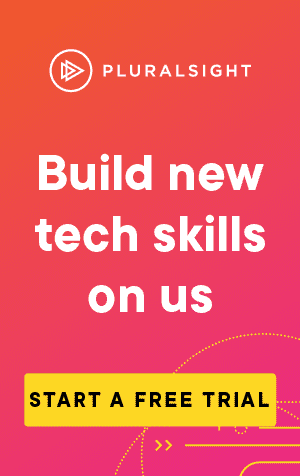Since Powershell is an object-based scripting language, it is important to know how to create objects to store, modify and return information.
The New-Object cmdlet simply allows you to create an object.
Creating a .NET Object
You can either create an existing object type, for instance:
$version = New-Object -TypeName System.Version -ArgumentList "2.0.2.1"PS C:\WINDOWS\system32> $version
Major Minor Build Revision
----- ----- ----- --------
2 0 2 1 This has created a System.Version object. We can see this by inspecting the type of the resulting object:
PS C:\WINDOWS\system32> $version.GetType()
IsPublic IsSerial Name BaseType
-------- -------- -------- --------
True True Version System.Object Creating a custom object
You can also create a custom object, by setting the -TypeName parameter to PSObject, and then passing the properties in using the -Property parameter:
$MyDetails = @{
Name = 'Sean'
Height = '188cm'
}
$Me = New-Object -TypeName PsObject -Property $MyDetailsPS C:\WINDOWS\system32> $Me
Height Name
------ ----
188cm SeanHashtables vs PSCustomObjects
But wait, we already created something called $MyDetails that contains all of the object data, why did we need to create a new object?
Let's inspect the type of both:
PS C:\WINDOWS\system32> $MyDetails.GetType()
IsPublic IsSerial Name BaseType
-------- -------- --------- --------
True True Hashtable System.Object
PS C:\WINDOWS\system32> $Me.GetType()
IsPublic IsSerial Name BaseType
-------- -------- -------------- --------
True True PSCustomObject System.Object The details that were passed into the -Property parameter were in the form of a hashtable.
The object however, is of type PSCustomObject.
Something we can do with an object that we cannot do with a hashtable, is add additional members after it has been created:
$Me | Add-Member -MemberType NoteProperty -Name Age -Value '30'PS C:\WINDOWS\system32> $Me
Height Name Age
------ ---- ---
188cm Sean 30